Download
Thank you for downloading ORPALIS PDF Reducer
It’s easy to start!
Thank you for downloading ORPALIS PDF Reducer
It’s easy to start!
Thank you for downloading ORPALIS PDF Reducer
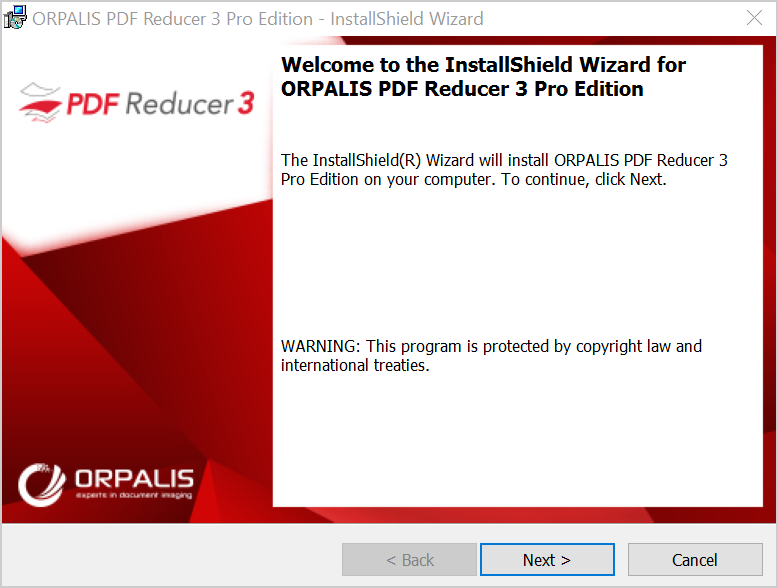
1. Start the installer.
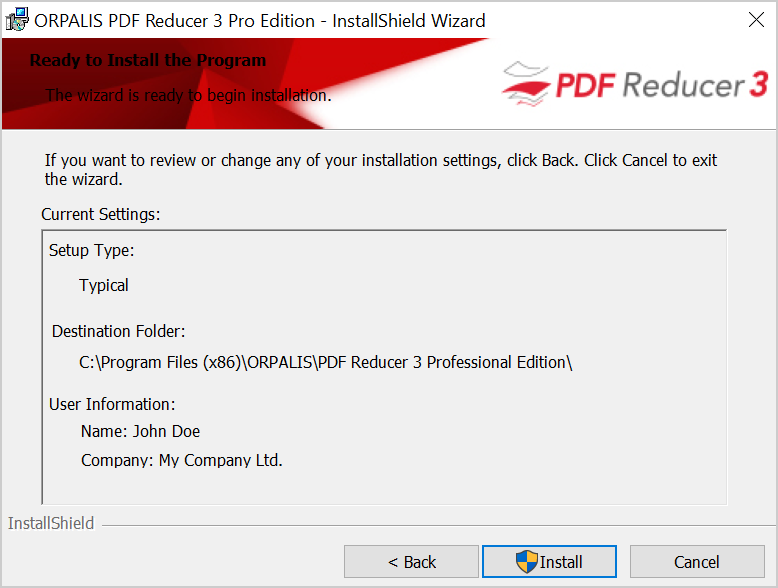
2. Follow the steps and click Install.
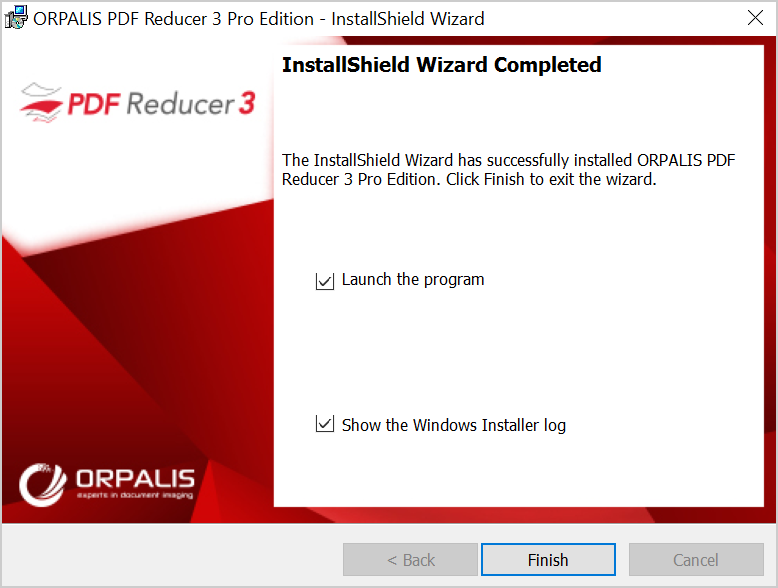
3. It's done. PDF Reducer is now installed.
To uninstall PDF Reducer, go to the system control panel. In the "Programs and Features" section select PDF Reducer and click the "Uninstall" button.